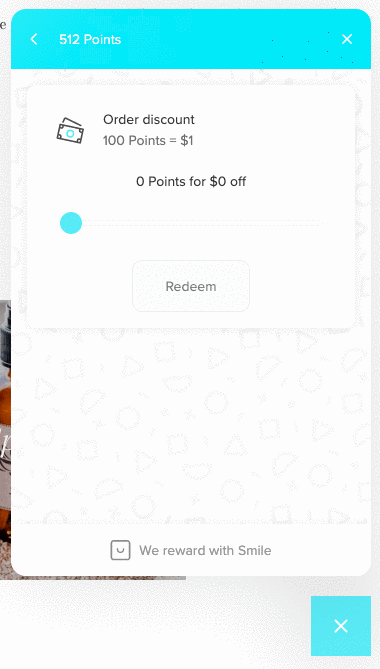Delivery available Canada-wide or pickup at 1911 Seacliff Dr. Kingsville, ON

How To Redeem Online Points
To turn points into a reward, you will need to log into your account on our site, then click on the launcher to open the rewards panel. Next, click on All rewards. If you don't have enough points to redeem, you'll see a progress bar on the right, next to the reward name.
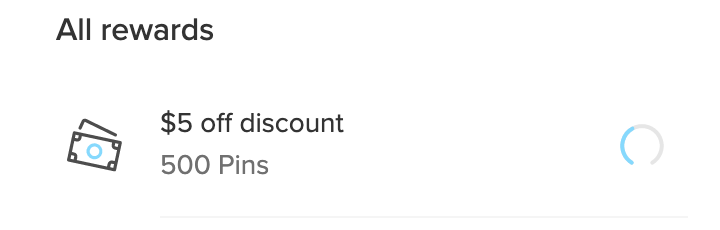
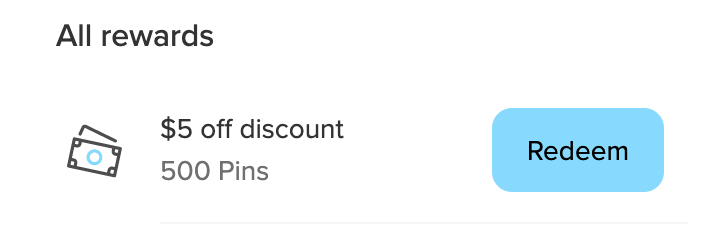
Upon clicking redeem, you will be taken to a page that shows the coupon code with a button to Apply code which will automatically apply that coupon code to the checkout.
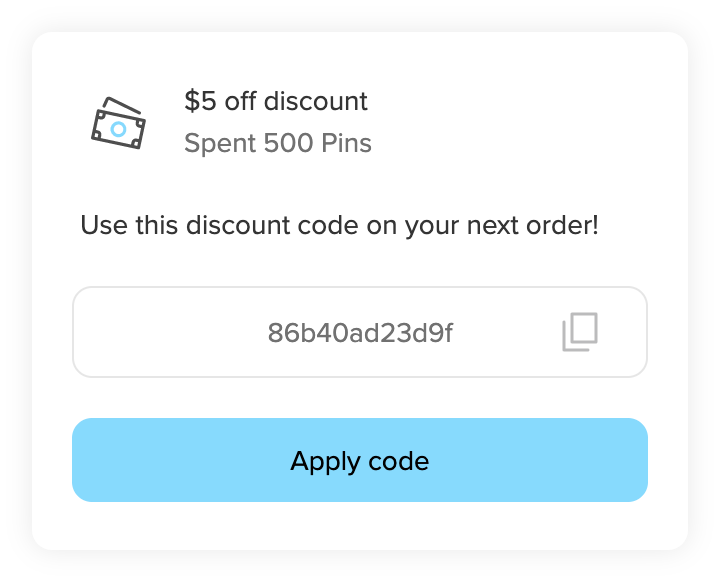
To redeem points on variable rewards, you will need to use the points slider to select the amount of points you would like to spend, then click Redeem.